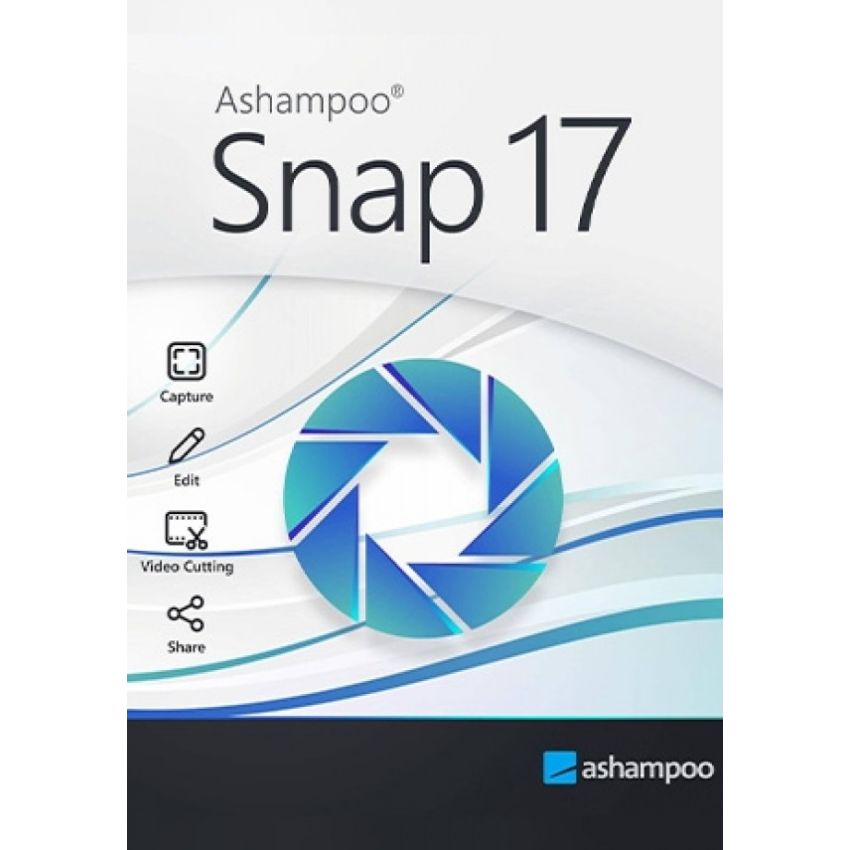Official download: Please click here >>
Note: It is recommended that you first create and sign in to your personal software account and then bind the license key to your account to activate the software on your device, so that you can reset and reactivate it directly from your software account when you change to a new device in the future.
A quicker, simpler, and more convenient way to capture the perfect screenshot!
With Ashampoo Snap 17, taking screenshots and recording videos is effortless. Instantly capture anything on your screen and edit it seamlessly with the built-in editors. Save, enhance, and share your recordings with ease. Features like automatic numbering, comments, and stickers help make your screenshots more informative and impactful. Whether you need to illustrate something quickly, work remotely, or create a detailed tutorial, Snap 17 ensures you get the job done efficiently!
The new Quick Access bar keeps essential functions within reach, optimizing your workflow. With an improved user interface, clean layout, and customizable properties bar, working has never been more intuitive. Plus, the redesigned file menu, smart keyboard shortcuts, and upgraded share button simplify every step—providing the speed and convenience you need.
New Pro feature highlights:
- Enhanced interface with optimized layout and behavior
- New Quick Access bar for all essential functions
- Video editor with new technology and improved workflow
- Efficient video conversion to MP4 (H.264)
- Export videos as GIF, audio, or images
- Improved scroll-capture technology for complex pages
- Optimized video recording with advanced settings
- Faster startup and response times with lower system load
- Modern printing feature for precise, customizable prints
- Advanced numbering with modern technology, settings, and color styles
- Improved highlighter for better contrast
- Drag & Drop support for seamless workflow
- Enhanced sharing function with optimized web upload
- Collapsible menu bar for a cleaner workspace

Printing reimagined for precision, flexibility, and ease
Ashampoo Snap's new printing feature brings one of the most requested upgrades: real-time print previews! Instantly see and adjust your settings, including paper size, orientation, margins, and formats like A3, A4, and Letter, as well as the number of copies. Save your preferred configurations for future use and print multiple files at once. Choose between black & white or color printing, with direct access to the system print dialog for added convenience. Printing has never been this simple and versatile!
Powerful tools for fast results
The editing tools in Ashampoo Snap have been massively improved: cropping is now even faster, and numbering is more precise than ever. With modern vector graphics, harmonized color styles, and refined detail settings, you'll achieve professional results every time. The highlighter enhances content visibility and adjusts seamlessly to both bright and dark areas. These and many other tools reflect our dedication to detail!
Fast, intuitive, and versatile: Meet our new video editor
The completely revamped video editor merges speed with a modern interface, simplifying precise editing like never before. Set multiple cut marks simultaneously, export individual video or audio segments to separate files, or save your recordings as animated GIFs. Additionally, you can instantly extract individual frames and edit them in Snap's image editor. Naturally, you can also open and edit existing files. Unsupported formats are automatically converted to the reliable MP4/MP3 format for maximum compatibility across devices. Thanks to a wide range of export options, you can save audio tracks separately as MP3 or WAV files, extract video frames in various formats, or continue editing existing videos.
Improved video & scroll-capturing, drag & drop support, and high-speed uploads
Our optimized technology offers enhanced stability for video recordings at up to 60 FPS. Enjoy new features like flexible frame rates, automatic recording stop, and customizable webcam resolutions to elevate your recording experience. With reduced memory usage, you'll experience faster startup and response times, boosting performance even on older PCs. You'll also greatly benefit from drag-and-drop functionality, integrated hardware acceleration, and improved web uploads. Plus, we've made scroll-capturing more robust to support even the longest websites.
Maximum efficiency with instant feature access
The Quick Access bar lets you create, save, and edit projects instantly. Whether it's undo, redo, object management, or direct access to sharing functions, Ashampoo Snap handles everything in mere seconds. It also remembers your most recent output directory and personal settings, allowing you to continue your work seamlessly. Try it, you'll never want to be without it again!
Capturing screen contents with Ashampoo Snap is incredibly easy. Whether you need to capture the entire desktop, scrolling web pages, or just small sections, it's all just a click away. You can capture specific desktop areas, take delayed screenshots, or create pixel-perfect images with precise dimensions. Ashampoo Snap is the ultimate Windows screenshot tool, offering all the features you need while remain.