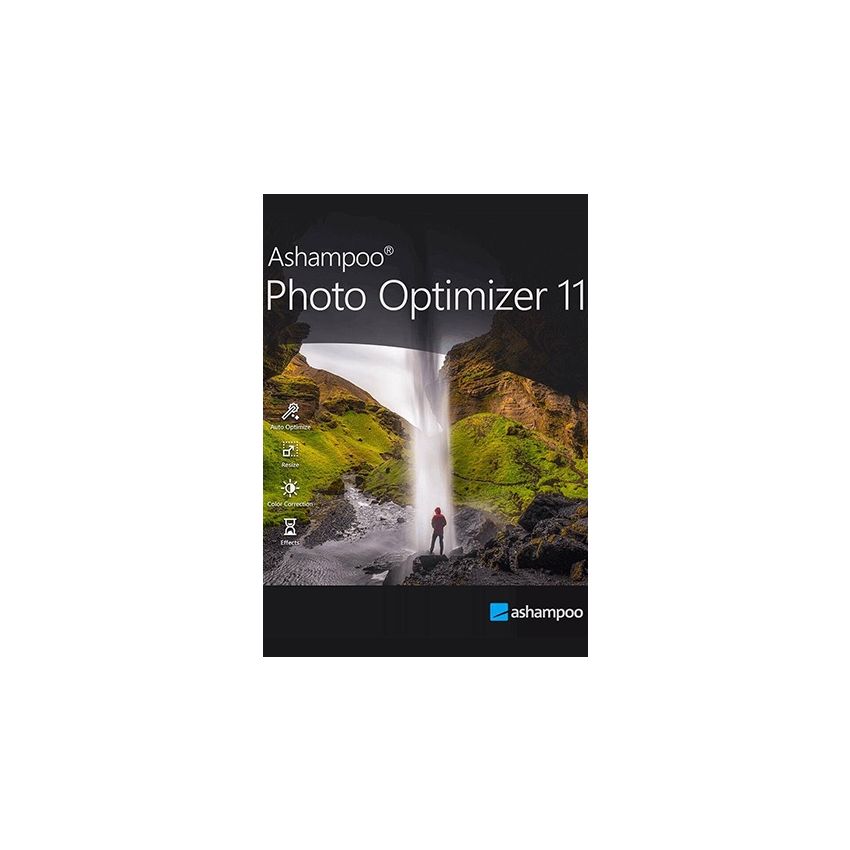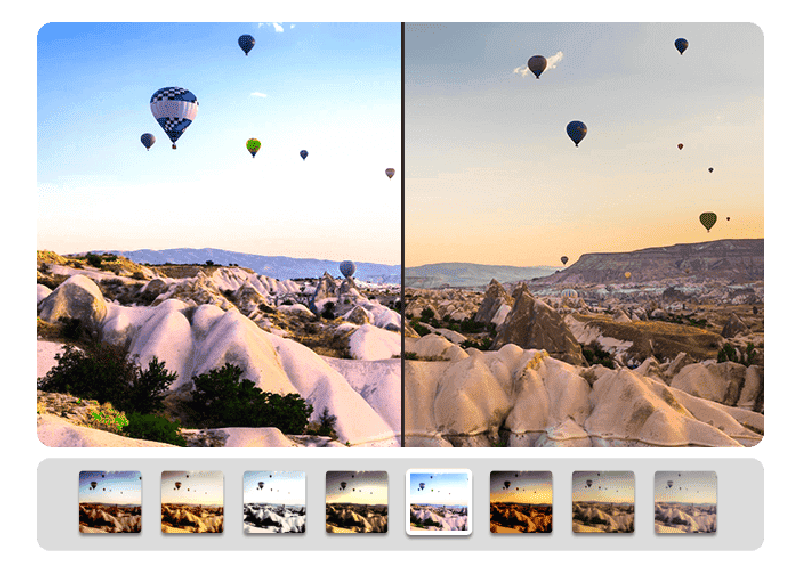Official download: please click here >>
Notes:
- The permanent version only supports minor version updates (v10.x).
- It is recommended that you first create and sign in to your personal software account and then bind the license key to your account to activate the software on your device, so that you can reset and reactivate it directly from your software account when you change to a new device later on.
Enhance photos with a single click
Photos constitute irreplaceable memories and capture special moments in our lives. But they do not always come out as expected, or leave room for improvement. Ashampoo Photo Optimizer 11 helps you to make the most of your photos in a single click and achieve stunning results almost instantly and automatically–even with handy batch processing!
- More than 45 stunning LUTs included
- Enhanced LUT Management for Ultimate Flexibility
- Brilliant perspective corrections for natural lines
- Significantly enhanced image auto-optimization
- Super-fast feature access through Favorites
- Manual color temperature adjustments
- Tonal curve adjustments
- Improved memory management for better stability and speed
- 64-bit optimized

Stunning visual transformations for your photos!
More fascinating color worlds for your photos – with just one click!
Ashampoo Photo Optimizer 11 introduces 15 new LUTs for instant photo transformations with just one click. The improved LUT management system allows for easy organization and integration, letting you use LUTs directly from their stored location without the need for central folders. With custom folder path support and streamlined access to your creative resources, enhancing your photos with stunning effects has never been easier or more flexible.
- On-demand visual mood swings with LUTs
- Change multiple color values in a single click
- Over 45 LUTs included
- Download and use LUTs from the internet
- Create visual consistency across photo series
- Optimization Result
Features:
Perfect results almost instantly
Achieve flawless results in seconds with Ashampoo Photo Optimizer! Skip the hours spent fine-tuning every detail and use expertly crafted LUTs to instantly fix lighting, exposure, and add visual harmony to your entire photo collection. With just one click, your photos will look polished and professional, no matter the issue.
Effortless Fixes for Every Shot
Enhance your vacation, wedding, and party photos with ease. Straighten crooked shots, correct perspective distortions, or apply beautiful effects effortlessly. Minor issues like red eyes, skin imperfections, and stains are quickly fixed, saving you time while ensuring stunning, high-quality results every time.
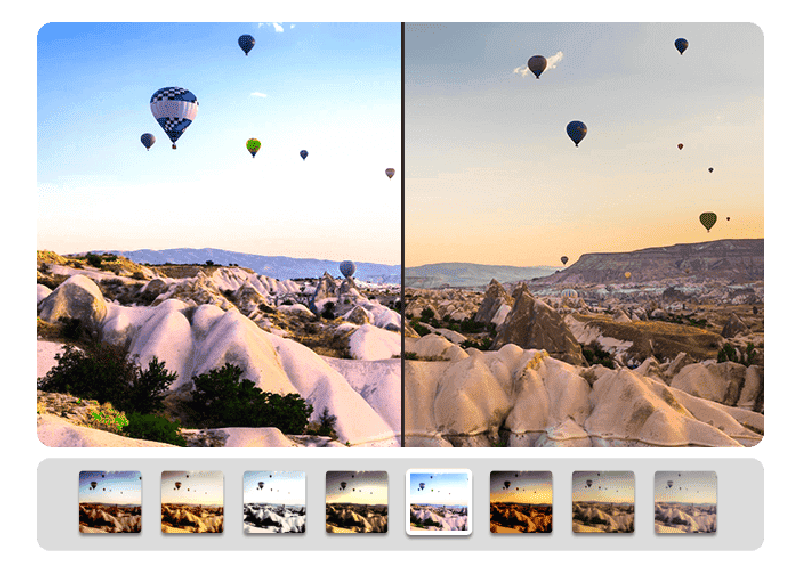
Unleash Your Creativity
Ashampoo Photo Optimizer provides all the essential tools like cropping, rotating, watermarking, and softening, along with creative features such as artistic effects and elegant frame designs. Whether you're enhancing image quality, recovering failed shots, or experimenting with new looks, this tool automatically analyzes and optimizes colors, contrast, and exposure for both single images and entire collections, transforming everyday photos into stunning visuals.
Fix Perspective Issues in a Snap
Photographs of buildings and tall structures often suffer from noticeable perspective distortions, making them appear to lean or fall over. Whether it's due to camera tilt or forgetting your tripod, Photo Optimizer’s new perspective correction tool can fix these issues with just a few clicks. Save those shots that would have otherwise been discarded and ensure your photos always have the perfect perspective.
Enhance white balance and intensify contrast spreads
White balance is pivotal to the color temperature of your images. Digital cameras are particularly prone to the dreaded bluish cast and dull colors. This leads to photos that seem lifeless and completely devoid of the magic of the moment. Low-contrast images, often due to poor lighting, are another common issue. With the help of custom white balance and contrast spread settings, Photo Optimizer can breathe new life into these otherwise ruined shots! Both features are part of auto-optimization and will auto-enable whenever appropriate!
Advanced Tools for Perfectionists and Creatives
Ashampoo Photo Optimizer offers a range of sophisticated features for those looking to fine-tune their photos. Sharpen or soften specific areas, reduce image noise, adjust color temperatures, or experiment with creative effects like waves, swirls, and explosions. For portraits, enhance faces automatically or manually—fix red eyes, whiten teeth, and remove imperfections using the clone tool for flawless results.
Naturally-looking portrait enhancements
Faces are the focus of many photos, yet they seldom come out perfect! Enhance your portraits automatically or manually with Photo Optimizer. Fix red eyes and whiten teeth for that dazzling smile. Fix minor glitches with the clone tool and remove stains and other impurities like a pro. Create perfect yet naturally looking portraits in just a few clicks!
Comfortable batch processing
Since Ashampoo Photo Optimizer does so much fully automatically, we've included batch processing to save you time and nerves while the program processes your entire photo library in one go. Select individual images from various sources or entire folders and have Photo Optimizer work its magic. Every image is meticulously analyzed and its quality optimized according to its specific characteristics. Batch-process an entire vacation in one go, polish your wedding or birthday shots and put the fun back into photography.
Requirements:
- You need the 64-bit version for the following operating systems: Windows® 11, Windows® 10
- Other: Microsoft Visual C++ 2015 x64 Redistributable